News
NOW OFFERING RACE-SPECIFIC TRAINING PLANS!
“I don’t know where to go.”

That (or some variation) is a comment that I hear quite often as a coach from all types of endurance athletes, runners, triathletes, and cyclists alike. This is especially true if the athlete is new to endurance sports or if they are going to try and do a workout in a place that they are unfamiliar with (such as when they are traveling). This being said, I actually have found that even athletes with many years of experience don’t necessarily know how to plan training routes for themselves, and sometimes athletes even struggle with how to create training routes in their home area. It can feel overwhelming (and perhaps a bit scary!) to think about planning a route in an area that you haven’t ever worked out in before or of a distance that you haven’t conquered before.
The good news is that it is the 21st Century and the answer to this puzzle lies in the same place that many answers lie: In the Interwebs. Yep, the same system (the Internet) that you are using to read this article is a great tool that is capable of helping you find and create good training routes.
I’ve found two really great platforms to create training routes: Garmin Connect and Strava. There are other options out there, but these are the two that I think work best, so that’s why I’ll be discussing them. This post isn’t intended to be a complete Step-By-Step Guide on how to use these features (especially since updates to the technology may render a Step-By-Step-Guide obsolete rather quickly), but rather an overview of the main features and how you can successfully deploy them in your own route creations.
I’ll be honest and say that I personally prefer Garmin Connect because their platform is free. Strava requires you to subscribe at a rate of at least $60 per year to access their route planning features. Sometimes you get what you pay for, but in this case, Garmin Connect’s route planning features work just as well (if not better) than Strava’s do without the added expense. When I’ve needed to create training routes for myself, Garmin Connect has been my go-to platform for the last 10+ years.
Both Garmin Connect and Strava allow you to create routes via their web browser and apps, though I have found it easier (not to mention quicker) to create routes using a computer. With a larger screen and a real mouse, it’s much easier to click, scroll, and revise routes. But mobile apps are your jam, you can do this there, too. In Garmin Connect, this feature is currently called “Courses.” In Strava, it is currently called “Create a Route.” Both of them can be used to create cycling routes, running routes, or hiking routes.

One of the best features of the route planning features is Popularity Heatmaps, and this feature is available in both platforms. Popularity Heatmaps show the most popular areas to do the activity that you are planning the route for. (i.e. If you are planning a running route, Garmin Connect or Strava will show you the most popular areas to run in the area that you’re viewing in the map.)
These Heatmaps are generated by aggregated user data; that’s a fancy way of saying that Garmin and Strava each take the data that is uploaded to their servers, analyze it, and then generate markings on their maps showing where a lot of their users have ridden, run, or hiked. The darker the color, the more that particular area is used. Generally speaking, popular routes are a good place to start when planning your own routes, as they tend to be fairly safe (otherwise no one would use them). By seeing where a lot of other people ride, run, or hike, you can start to map out your own route in areas that are accessible to athletes.
As you start mapping out a route, you can see the total distance and elevation gain/loss of the course you are planning. This type of data helps to ensure that you are picking a course that will set you up for success in your workout.
In Garmin Connect and Strava, you can use the GPS data from a past workout to generate a training route for use in future workouts. This is a really nice option if you go on a group ride, a run with a friend, or otherwise have a workout that takes place on a route that you enjoy and that you would like to use again in the future.
While using heatmap data and/or data from past workouts to create routes is great, these aren’t the only two ways to create a training route. You can “freehand” a completely new route in the route builder in either Garmin Connect or Strava. I actually do this a lot of the time for my own personal routes. Here are some of things I do when I’m planning routes this way:

Once you are satisfied with your route, you can save it. If you are using Garmin Connect and you own a Garmin device, you can send the route to most Garmin devices. Strava can also send the routes you create on its platform to your fitness devices (such as Garmin, Wahoo, etc.), but it requires a few more steps and connecting of accounts since it’s not all part of the same ecosystem like Garmin is.
Some devices (such as the Garmin Edge 1050, Wahoo ELEMNT ROAM, Garmin fēnix 8, and the Garmin Forerunner 965) have advanced navigation features to help you navigate the course during your workout, giving you turn-by-turn directions much like you get when you use Google Maps to navigate while driving in your vehicle. But many wearable devices have at least basic navigation features that will help you follow a course during your workout.
Alternatively, you could view the route in your app on your phone while you’re in the middle of the workout, but that can get confusing and distracting for obvious reasons, so I wouldn't recommend it.
Once your route is saved, you can also share it. This is handy if you will be going on a group workout, or in case you want to share a good route that you came up with with your friends!
Coming up with a route for your workout doesn't have to be overwhelming or scary. Give either Garmin Connect or Strava a try, and get exploring!




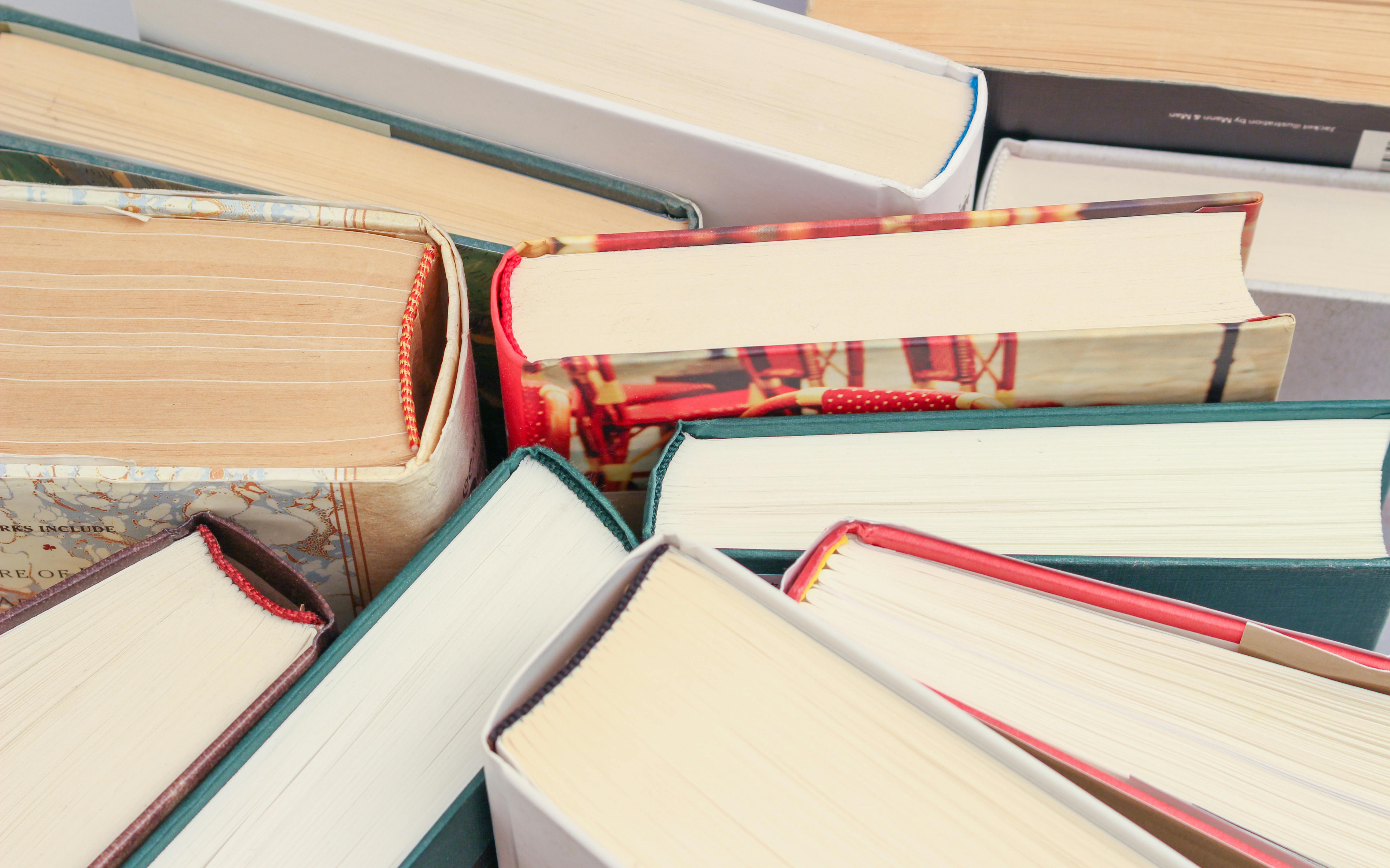






























































































Have a question or ready to get your TRAINING started?
Fill out our Contact Form to the right and we will get back to you shortly!